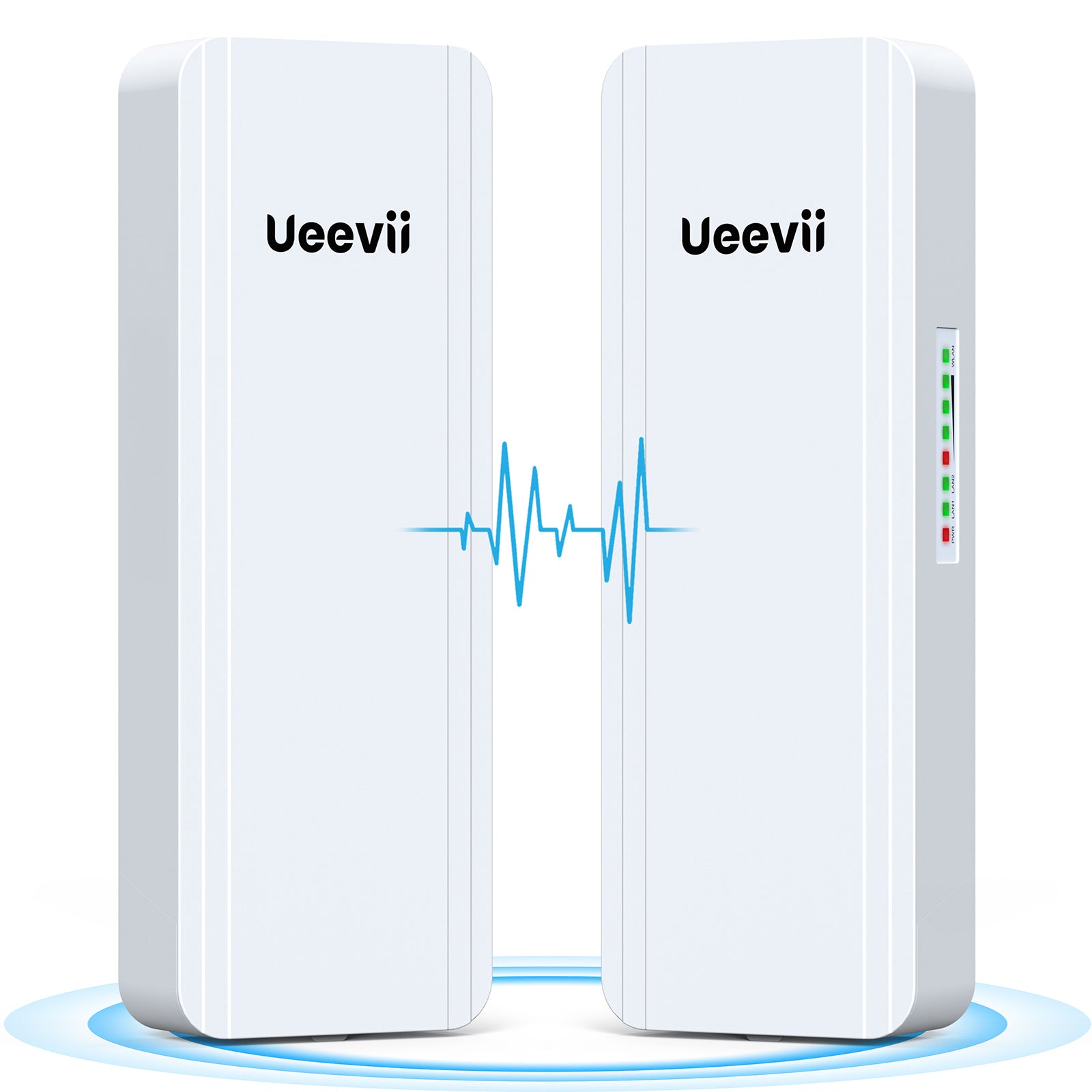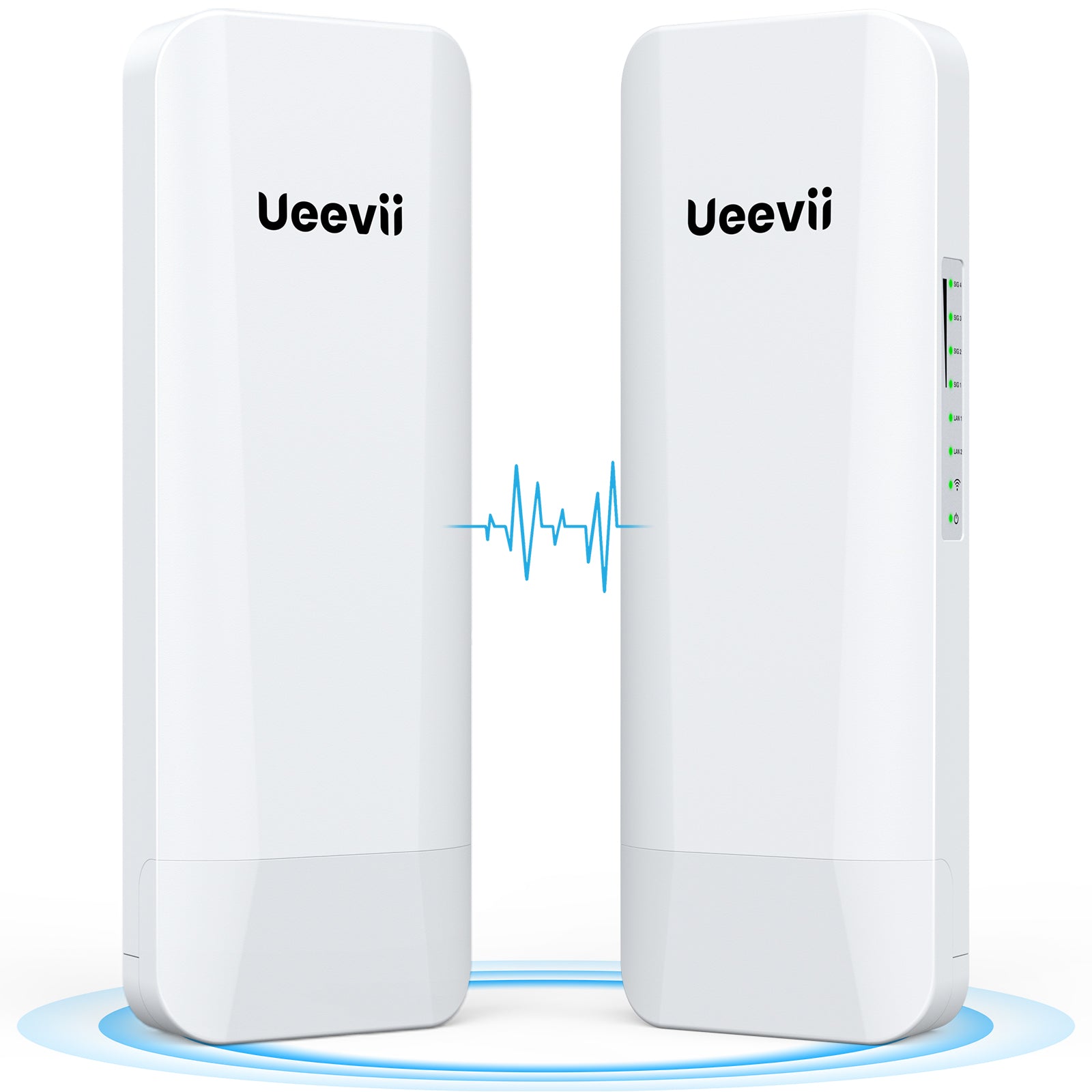Challenges in Extending WiFi to Distant Buildings
Avoiding the Cost of a Separate Internet Account
This customer needed WiFi in a building 500 feet from their house but didn’t want to pay for a second internet subscription. Many options for extending internet either didn’t work over longer distances or were overly complex. That’s when they decided to try a wireless bridge kit—a solution that delivers internet wirelessly over long distances while maintaining fast, stable speeds.
The Need for Reliable Connectivity
The customer planned to use the connection for a router and three security cameras in the first building. Stability and speed were critical to ensure the cameras functioned without interruptions. Fortunately, the wireless bridge provided all the reliability they needed and more.

Why Wireless Bridges Are a Game-Changer for Long-Distance Internet
Quick and Easy Setup
One of the standout features of the wireless bridge kit was how simple it was to install. With no complicated configurations required, the bridge connected right out of the box. The customer set up the master unit at their home and the slave unit at the first building. Once connected, they added a WiFi router in the building to distribute the signal, enabling multiple devices to connect seamlessly.
Expandability for Additional Buildings
The success of the first setup inspired the customer to order a second wireless bridge kit to connect a second building located in a different direction. Once again, the system worked flawlessly, demonstrating the versatility and scalability of wireless bridges. This feature makes it ideal for larger properties with multiple outbuildings, such as farms, workshops, or guesthouses.
Seamless Performance for Multiple Devices
The customer connected three security cameras to the first building’s WiFi and reported smooth, uninterrupted operation. The second building’s connection was equally reliable. Whether it’s for cameras, streaming, or general internet use, a wireless bridge provides dependable connectivity without sacrificing speed.
How to Set Up a Wireless Bridge for Multiple Buildings
What You’ll Need for the Setup
To replicate this customer’s success, here are the essential items you’ll need:
- A wireless bridge kit: This is the core component for extending your internet wirelessly.
- A WiFi router for each outbuilding: This ensures the extended internet can be used by multiple devices.
- Ethernet cables: Use Cat 5e or Cat 6 cables to connect the bridge units and routers.
- Mounting hardware: Secure the bridge units on stable surfaces, ensuring a clear line of sight between them.
Clear Line of Sight is Key
For optimal performance, the master and slave units must have a direct line of sight. Obstructions like trees, walls, or hills can weaken the signal, so carefully choose mounting locations. A height advantage, such as mounting on eaves or poles, often ensures the best results.
Why Choose a Wireless Bridge Over Other Solutions?
A wireless bridge is a cost-effective, reliable alternative to paying for multiple internet subscriptions or running long, cumbersome cables. It offers:
- Stable, high-speed connections over long distances
- Support for multiple devices in remote buildings
- Scalability for connecting additional buildings
With just a few tools and minimal effort, you can create a network that covers your entire property. Whether you’re running security cameras, providing internet to guests, or streaming in your outbuilding, a wireless bridge has you covered.
By investing in a wireless bridge kit, this customer turned their property into a connected haven without monthly subscription fees. Their experience shows that no matter how large your property or how distant your buildings, staying connected is easier than ever!