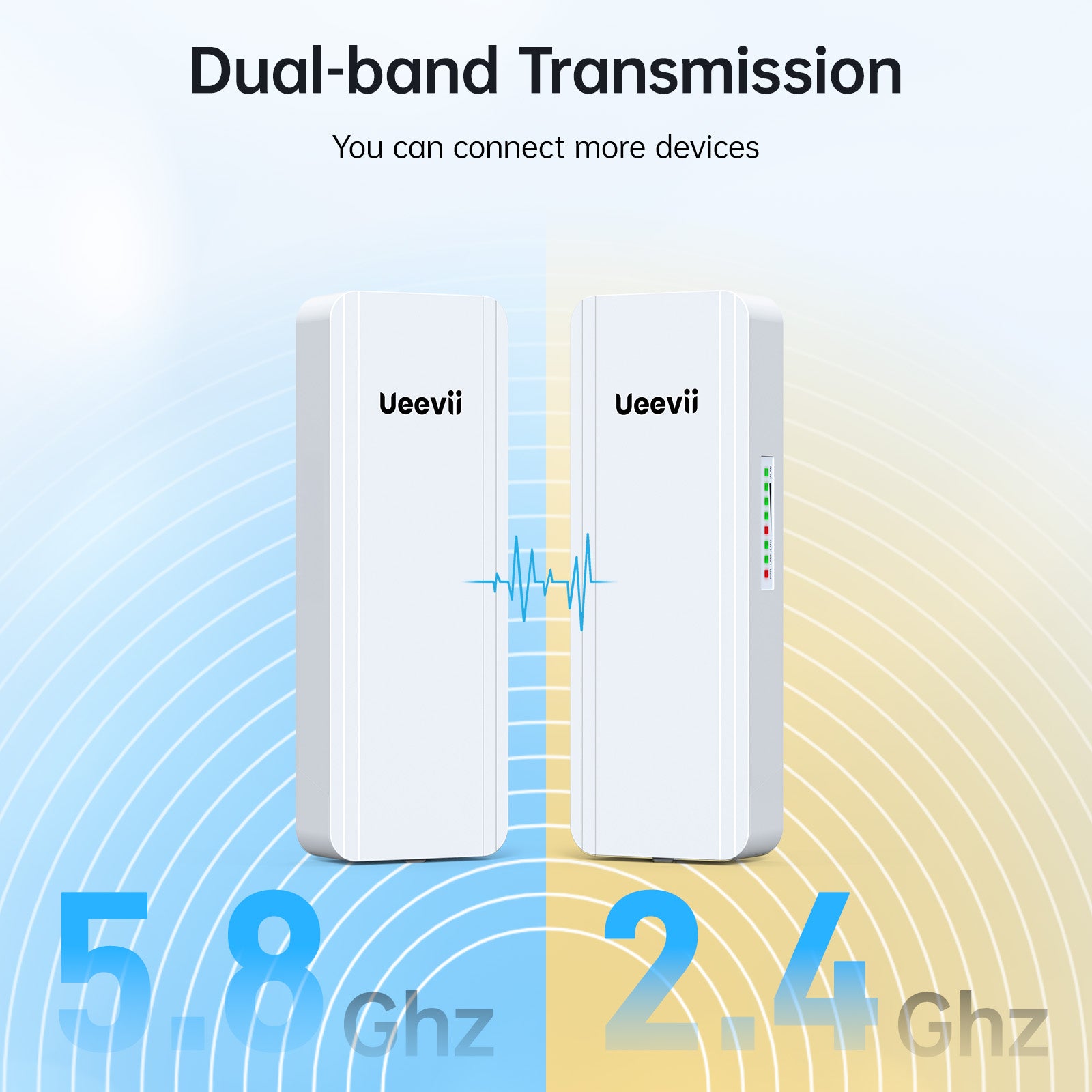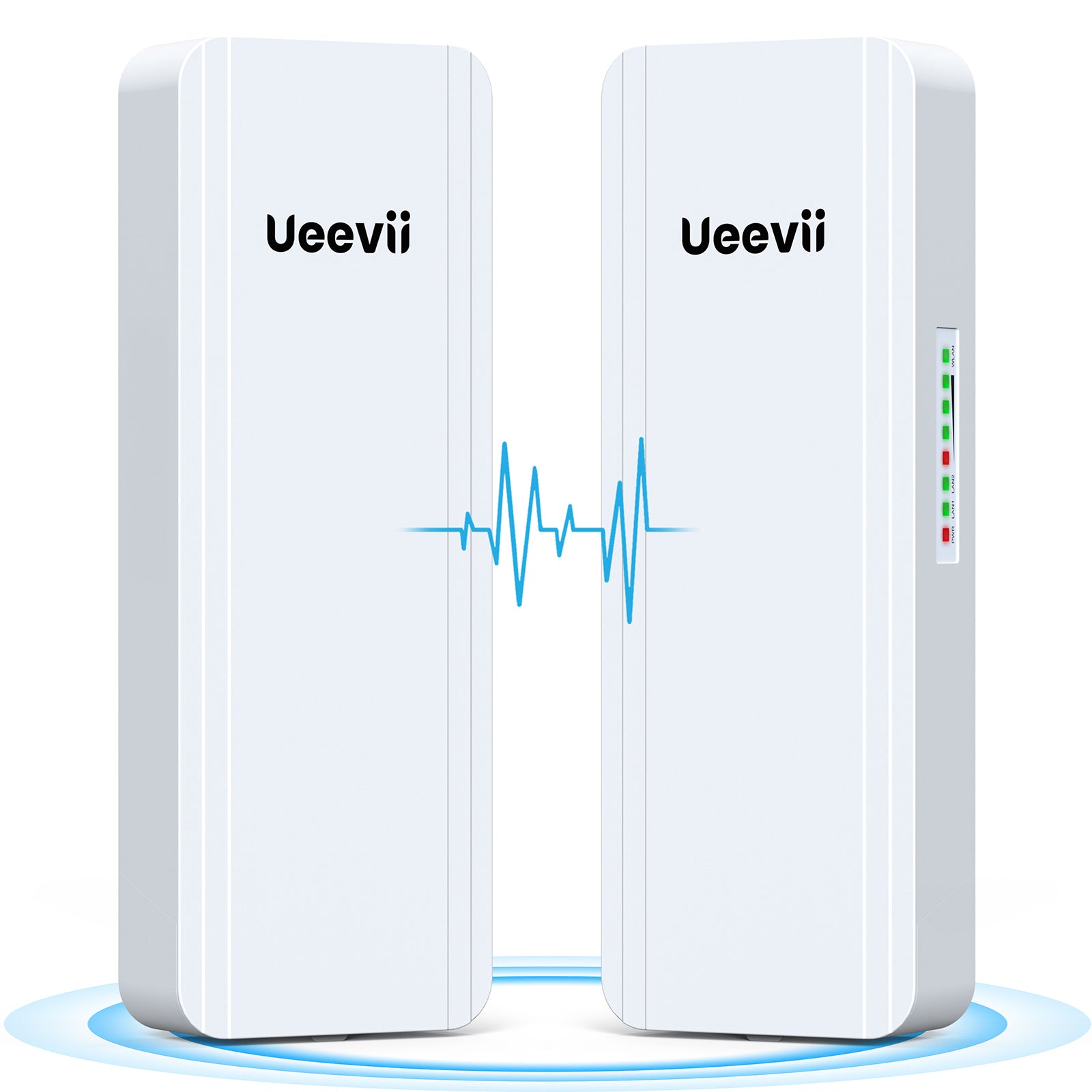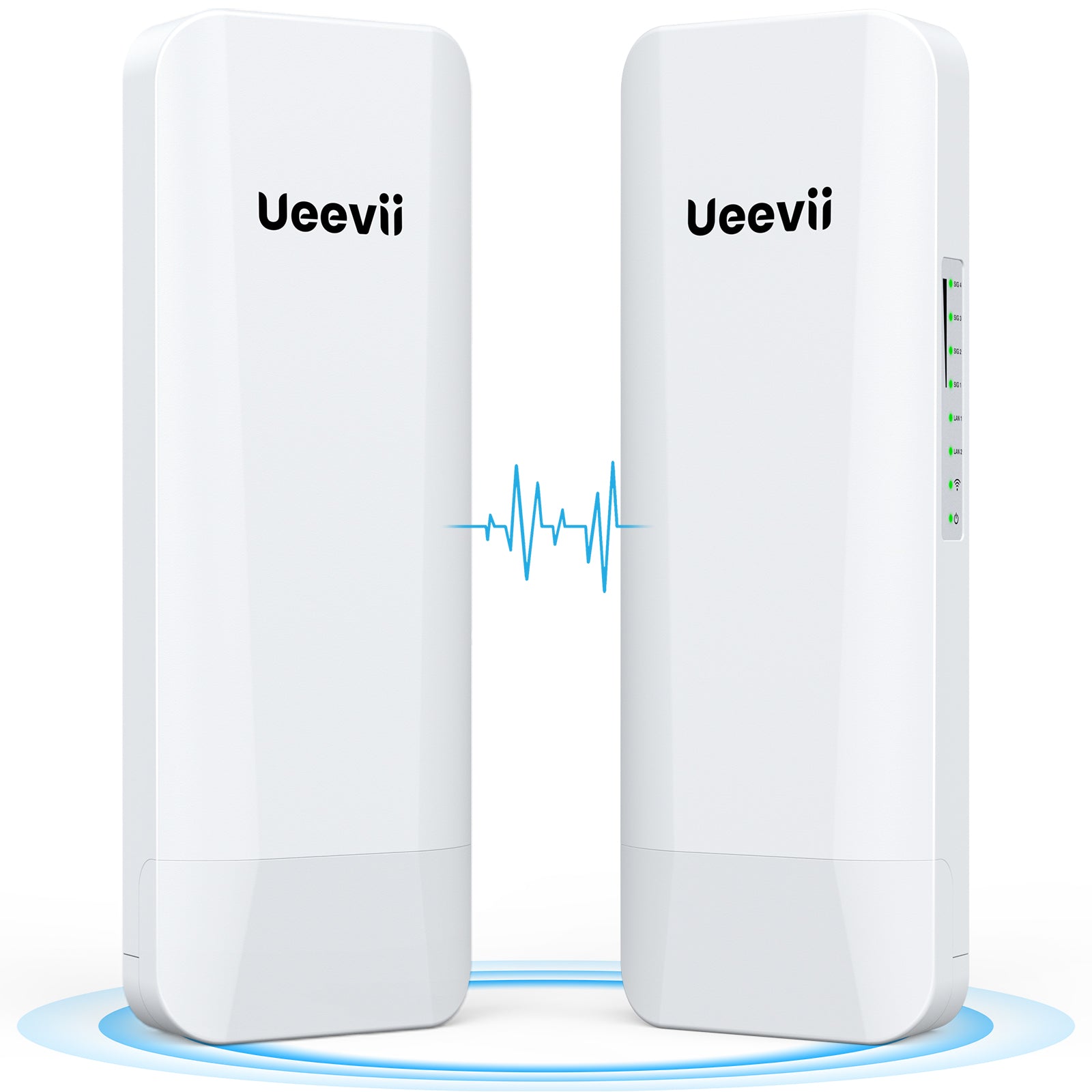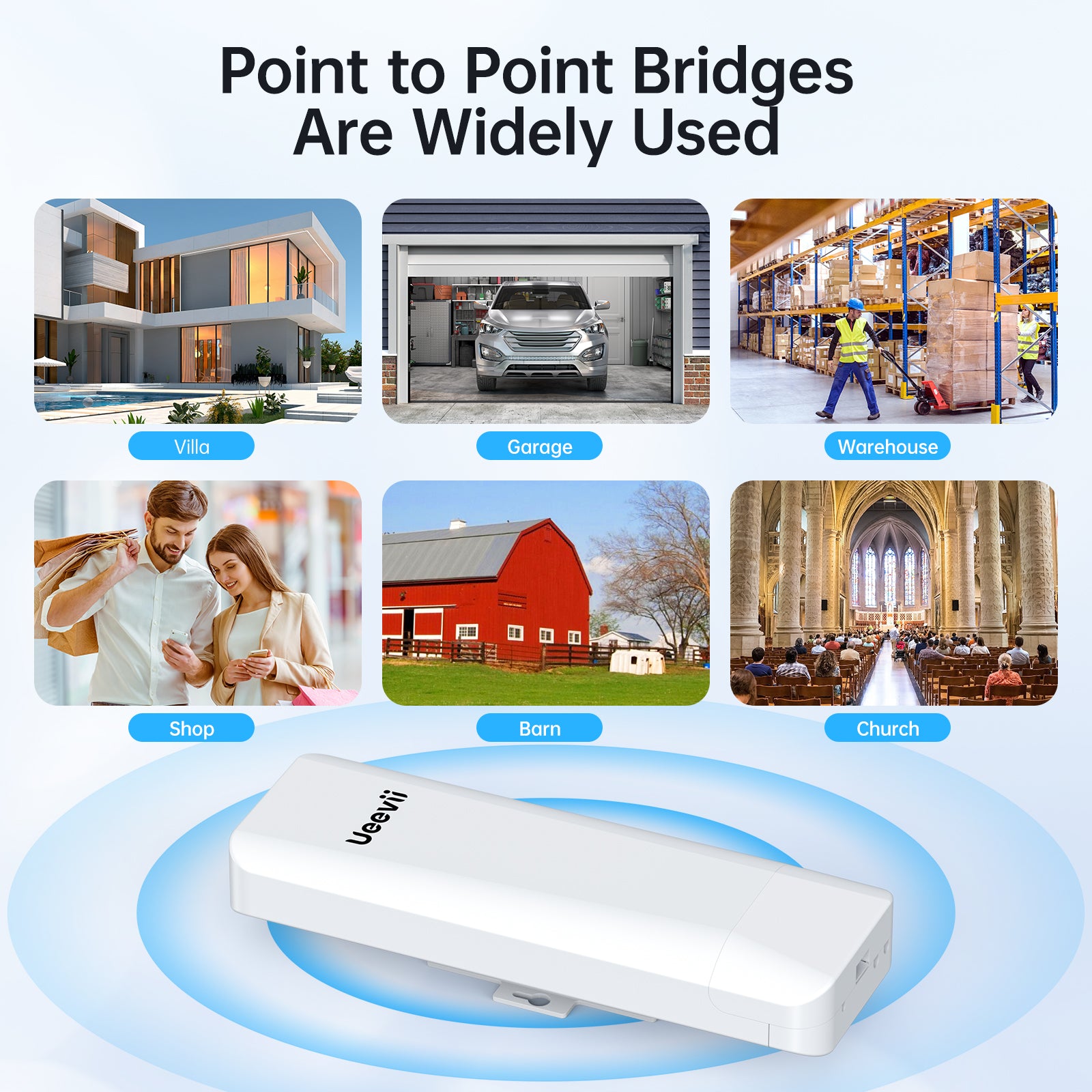Challenge: Bringing Reliable WiFi to a Workshop 150 Feet Away
The Problem: No WiFi in the Workshop
This customer needed reliable internet in their workshop, located 150 feet away from the main house. The challenge? Running cables was impractical, and previous attempts with WiFi extenders proved unreliable. These extenders simply couldn’t cover the distance or handle the interference from walls and other obstructions. To make matters worse, upgrading to a separate internet plan for the workshop wasn’t cost-effective. They needed a simple, reliable solution.
Frustration with Other Solutions
Before settling on the wireless bridge, the customer had tried multiple alternatives to get WiFi to the workshop. Unfortunately, most of these solutions either provided weak signals or suffered from constant drops in connection. They needed a solution that would deliver consistent performance over long distances, and after much research, they found that a point-to-point wireless bridge was the answer. The wireless bridge offered the potential for both high-speed internet and ease of use, without the limitations of extenders or the complexity of other networking setups.
The Solution: A Wireless PTP Bridge
A Simple, Powerful Solution
After researching various options, they decided to try a wireless point-to-point (PTP) bridge. The appeal of the wireless bridge was clear—it promised easy installation, a stable connection, and high-speed performance. With the wireless bridge kit in hand, the setup turned out to be incredibly straightforward. No complicated networking or lengthy configuration required—just a simple point-to-point connection to send internet from the main house to the workshop.
Quick and Effortless Setup
The setup process took less than an hour. The customer began by placing the master (transmitting) unit on the house and the slave (receiving) unit on the workshop. After pointing the two devices at each other, they connected the Ethernet cables to their respective power boxes—one linking to the internet source in the house and the other to the router inside the workshop. With the devices facing each other directly, they automatically paired up without needing to access the configuration interface. And just like that, they were ready to go!

Smooth Performance: No Need for Extra Configuration
Reliable Connection Without the Need for the GUI
One of the standout features of this wireless bridge was how simple it was to get started. Unlike other networking solutions that require complicated setups and constant tweaking, this bridge just worked. The customer never needed to access the GUI to establish the connection. The devices automatically paired and began transmitting the internet signal. The only time they accessed the GUI was later to make optimizations and change passwords.
Streaming 4K Without a Hitch
Even without initial configuration, the customer was able to stream 4K video in the workshop with no buffering or speed issues. This seamless performance shows how reliable and powerful the wireless bridge is, even at a distance of 150 feet. Whether you’re streaming movies, gaming, or working remotely, the bridge maintained a stable, fast connection.
Why a Wireless Bridge is the Perfect Solution for Your Workshop
Cost-Effective and Easy to Install
Compared to running expensive cables or setting up an additional internet account, the wireless bridge is an affordable and easy-to-install solution. The entire setup process took only an hour, and the performance was far superior to WiFi extenders, which often struggle with range and interference. With the wireless bridge, the customer didn’t need to worry about connectivity issues or expensive upgrades.
Long-Distance Performance with Ease
This customer’s experience proves that a wireless bridge can deliver a reliable, high-speed connection over long distances, whether it’s 150 feet or even farther. The devices maintained a strong signal even with some distance between them, and the connection was fast enough to handle multiple devices at once—perfect for remote work, streaming, or other high-bandwidth activities.