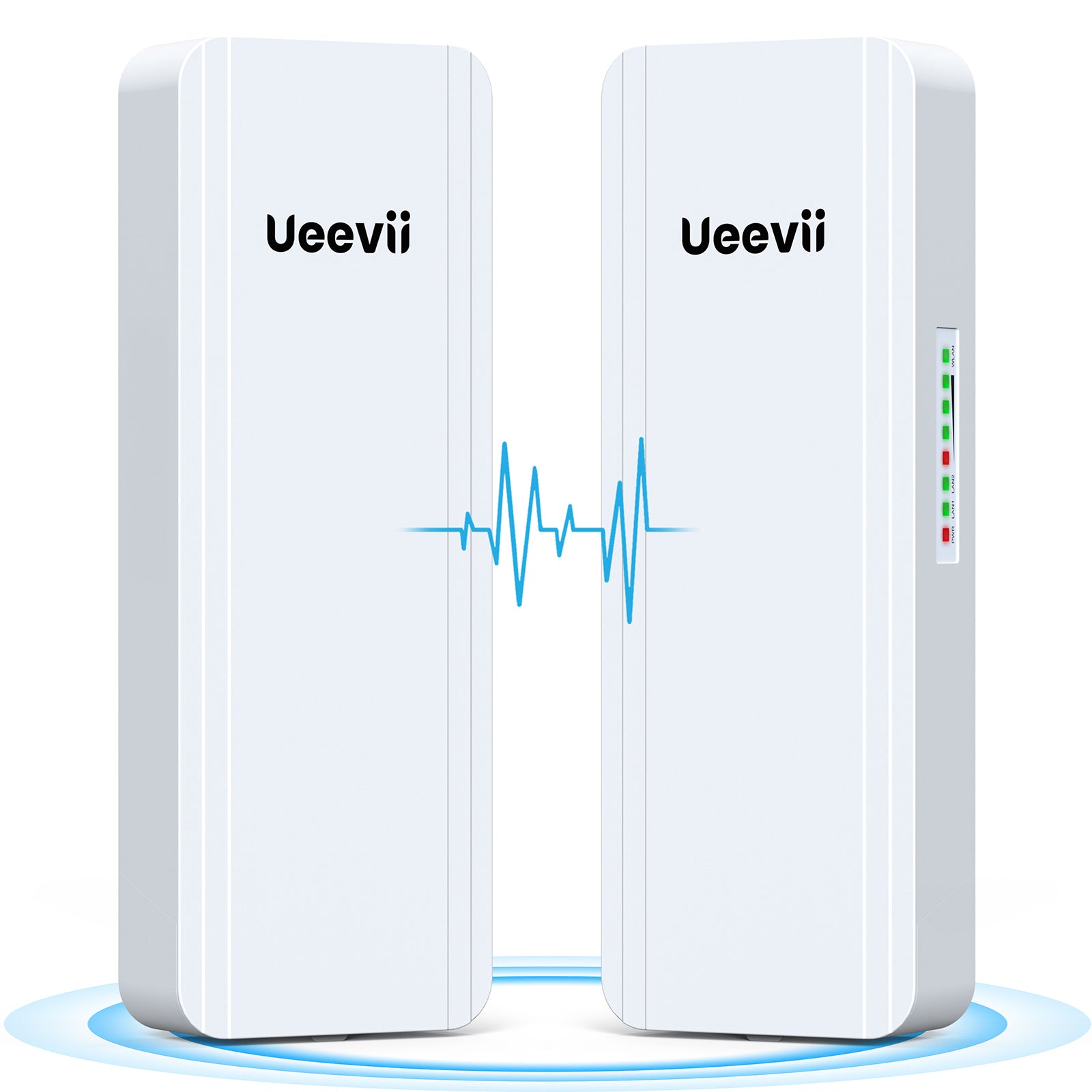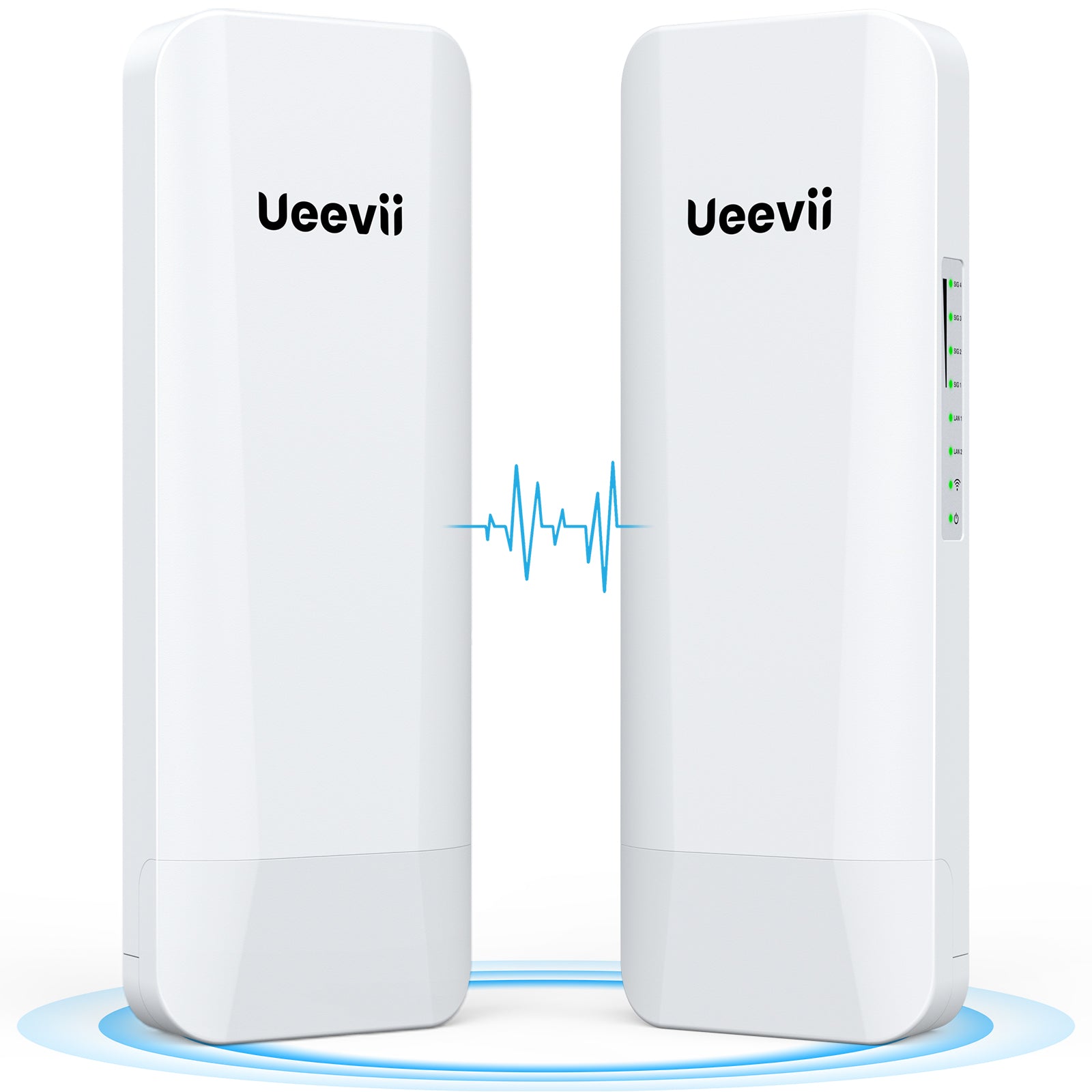The Challenge: Connecting Two Houses with One Internet Source
Distance and Setup ComplexityThe two houses were about 200 feet apart, making it difficult for traditional networking solutions to deliver consistent and reliable connectivity. A direct wired connection wasn’t practical, and typical WiFi solutions fell short in terms of range and performance.
A Reliable Solution for High-Speed InternetThe customer wanted a setup that would deliver high internet speeds capable of supporting multiple devices, streaming, and work tasks, all while keeping the process as simple as possible.
The Solution: A Wireless Bridge Installation
What You Need
Here’s what the customer used for the setup:
- A wireless bridge system
- Four Ethernet cables (two for each unit)
- A router at the receiving house to create a separate network
- Metal tube wall mounts for installation
- Setup at the Source House: The Master unit of the wireless bridge was connected to the home internet network with one Ethernet cable for signal and another to power the wireless bridge.
- Setup at the Receiving House: The Slave unit was placed on the receiving house. It was powered using one Ethernet cable and connected to a router with another cable to establish a separate network.
- Alignment and Testing: The two units were aligned to face each other. After powering them on, the devices paired automatically.
- Final Adjustments: The customer drilled mounting holes, used metal tube wall mounts for secure installation, and ran Ethernet cables between the units and their respective devices.

The Results: High-Speed, Reliable Connectivity
The receiving house enjoyed speeds of 180-200+ Mbps, even with a separate network. This performance was perfect for streaming, online gaming, and multiple device connections.
Quick and Hassle-Free SetupThe entire process was straightforward, with the drilling and cable planning taking longer than the bridge setup itself. Once powered on and aligned, the units paired effortlessly, making the technical part a breeze.
Customizable Network ConfigurationBy connecting the Slave unit to a router, the receiving house had its own private network. This allowed the customer to manage devices independently from the main house while still benefiting from the shared internet connection.
Why a Wireless Bridge is a Smart Choice
This setup eliminated the need for a second internet account, saving on recurring costs. With just a one-time investment in the wireless bridge, the customer achieved high-speed internet for both houses.
Reliable and ScalableThe wireless bridge provided a strong connection over 200 feet. It’s a solution that can scale for other use cases, such as extending internet to outbuildings, garages, or workshops.
Ease of InstallationThe plug-and-play nature of the wireless bridge ensured that even those with limited networking experience could achieve excellent results. With a bit of planning for cable placement and mounting, the process was smooth and efficient.