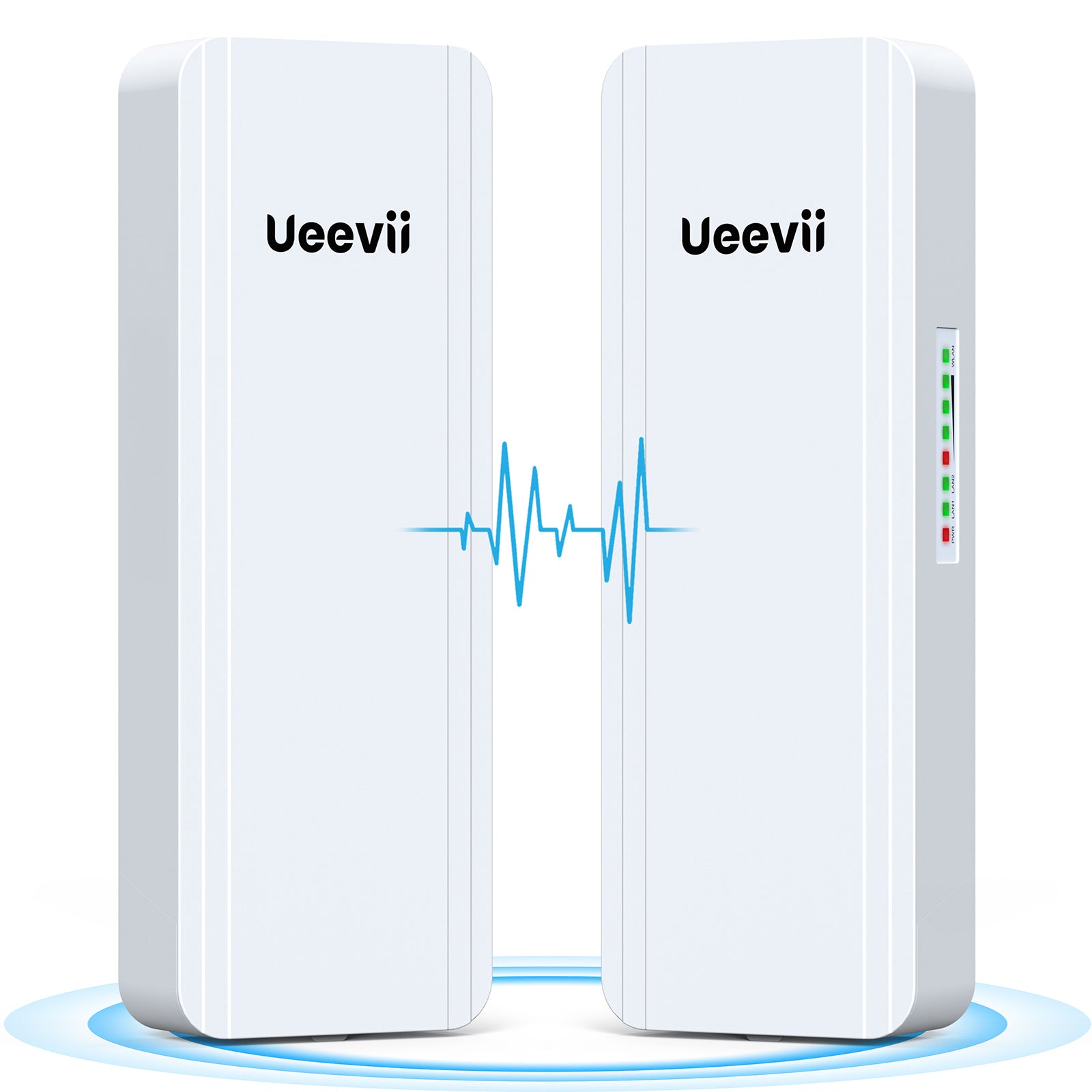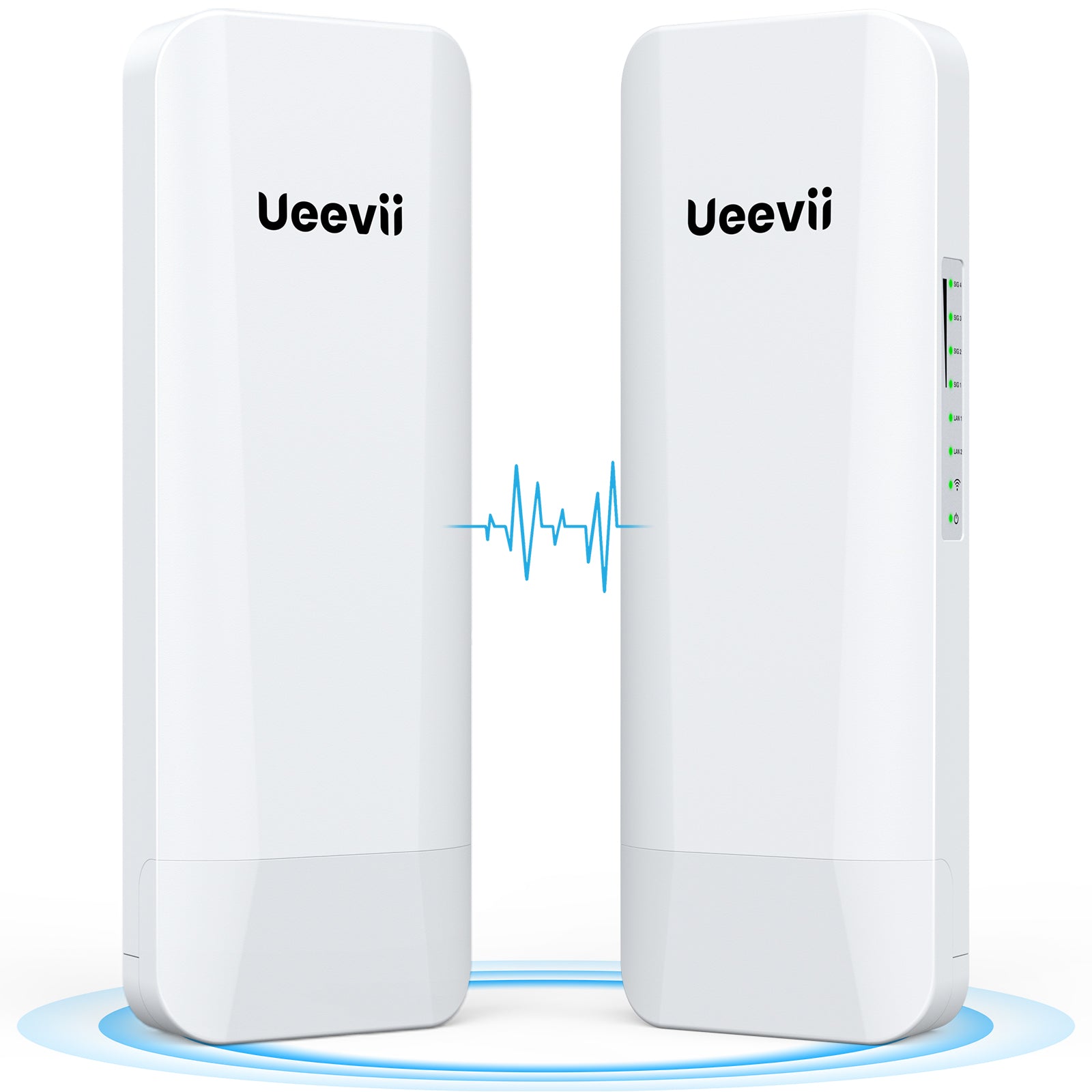Understanding Wireless Ethernet Bridges
The Basics of Wireless Ethernet Bridging Technology
Wireless Ethernet bridges link devices using radio waves. They connect separate networks or devices that can't be wired together. These bridges also extend the reach of an existing network. This tech is like a 'wireless cable' connecting two networks without the need for physical cables. It's a reliable way to get network access in places where wiring is hard to set up. They are easy to use and can support many devices.

Key Benefits of Using Wireless Ethernet Bridges
Wireless Ethernet Bridges offer pivotal advantages for U.S. users. Key benefits include:
- Extended Range: Bridge technology allows for the extension of network coverage across buildings.
- Reduced Cabling: With bridges, the need for extensive cable networks is minimized.
- Cost Savings: By trimming down on wiring, costs are notably reduced.
- Versatility: These devices can operate in various environments and serve different network layouts.
- Ease of Deployment: Setting up a wireless bridge is often simpler and requires less downtime.
- Scalability: As your network needs grow, bridges easily integrate into the system.
Embracing these benefits could notably enhance your network’s efficiency and flexibility.
Common Use Cases for Wireless Ethernet Bridges in the U.S.
Wireless Ethernet bridges have several common applications in the U.S. They are often used to:
- Connect buildings in a campus setting without the need for physical cables.
- Link remote or outdoor equipment to a central network, such as security cameras or access points.
- Enable wireless connectivity in historic buildings where running cables would be impractical.
- Serve as a backup connection in case primary wired networks fail.
- Offer temporary network connectivity for events or construction sites.
These uses showcase the versatility and convenience of wireless Ethernet bridges in various American settings.
How to Choose the Right Wireless Ethernet Bridge for Your Business
Key Features to Look for in a Wireless Ethernet Bridge
When shopping for a wireless Ethernet bridge, search for these key features:
- High Data Transfer Rates: Aim for speeds that match or exceed your needs.
- Security Protocols: Look for WPA2 or WPA3 for the best security.
- Frequency Bands: Dual-band devices offer more flexibility and less interference.
- Quality of Service (QoS): This ensures priority for critical data traffic.
- Range: Consider the maximum distance the bridge can cover.
- Antenna Type: Directional antennas focus the signal for longer distances.
- Ease of Installation: User-friendly setup can make a big difference.
- Support and Warranty: Good customer service and warranty offer peace of mind.
These features will help you get a reliable and efficient wireless Ethernet bridge.
Considerations for Compatibility and Interoperability
When picking the right wireless ethernet bridge, consider if it fits your devices. Look at network standards like Wi-Fi 6 or 802.11ac. Ensure it works with your existing setup. Check if it supports things like VLANs, if you need them. Make sure the bridge is upgradable too. This helps it stay useful as tech changes. This keeps your network smooth and avoids extra costs later. Talk with vendors about compatibility. They can help guide your choice. Remember, the right bridge makes your business network strong and flexible.
Navigating Regulations and Standards in the United States
When picking a wireless Ethernet bridge, U.S. rules matter. Make sure the device meets FCC standards. Look for FCC certification info on the product. This ensures it follows U.S. radio frequency rules. Other standards to check include IEEE protocols. These cover wireless tech specs. Also, look into local laws that might affect use. Some areas have rules on signal strength or antenna types. Following these tips helps you avoid legal issues. Be sure to stay updated on any new U.S. regulations.
Implementing and Managing Wireless Ethernet Bridges
Best Practices for Setting Up a Wireless Ethernet Bridge
Setting up a wireless ethernet bridge requires attention to detail. Here are some best practices to ensure a smooth setup:
- Choose the Right Location: The placement of your wireless bridge impacts its performance. Position it in a central location, away from obstacles and interference.
- Update Firmware: Before installation, update the device with the latest firmware for enhanced security and features.
- Secure the Network: Apply strong encryption and password protect your bridge to prevent unauthorized access.
- Test the Connection: After installing, test the connection to ensure stability and range.
- Document the Setup: Keep a record of settings and changes made during installation for future reference.
These steps will help create a reliable wireless link for your network.
Tips for Maintaining and Updating Your Wireless Ethernet Bridge
- Regular Firmware Updates: Keep your bridge's software up to date to ensure security and improve performance.
- Routine Inspections: Schedule checks to spot any physical damage or alterations that might affect function.
- Monitor Performance Metrics: Use tools to track the stability and speed of your connection regularly.
- Manage Wireless Settings: Adjust settings like SSID and encryption as needed for security and connectivity.
- Professional Consultations: Seek advice from tech experts for optimal settings and when expanding your network.
- Backup Configurations: Save your settings to quickly restore functionality in case of system resets.
- Documentation of Changes: Keep a record of all tweaks and repairs for future reference and troubleshooting.
- Network Analysis: Periodically analyze the network for upgrades or to detect unforeseen issues.
Troubleshooting Common Issues with Wireless Ethernet Bridges
Encountering issues with your wireless ethernet bridge can be frustrating. Here are simple steps to fix common problems:
- Check Connections: Ensure all cables are snug and power sources are working.
- Restart Devices: Sometimes a quick reboot of the bridge and related devices helps.
- Update Firmware: Install the latest updates for your bridge to improve performance.
- Signal Strength: Move devices closer to improve a weak wireless signal.
- Interference: Reduce interference by changing the channel or frequency.
- Reset Bridge: A factory reset can often resolve complex issues but save this as a last step.
Following these tips may help resolve most problems you may encounter with your bridge.