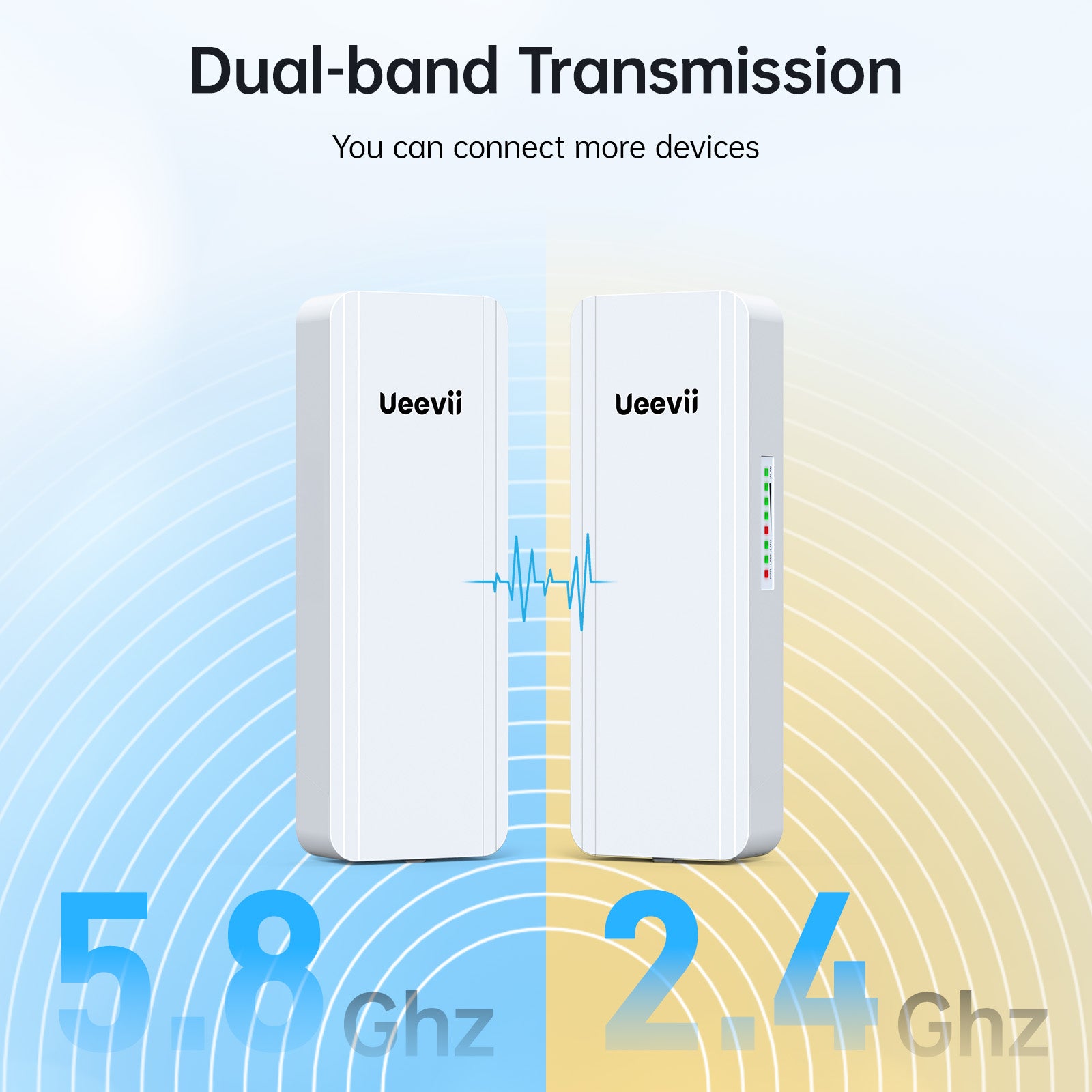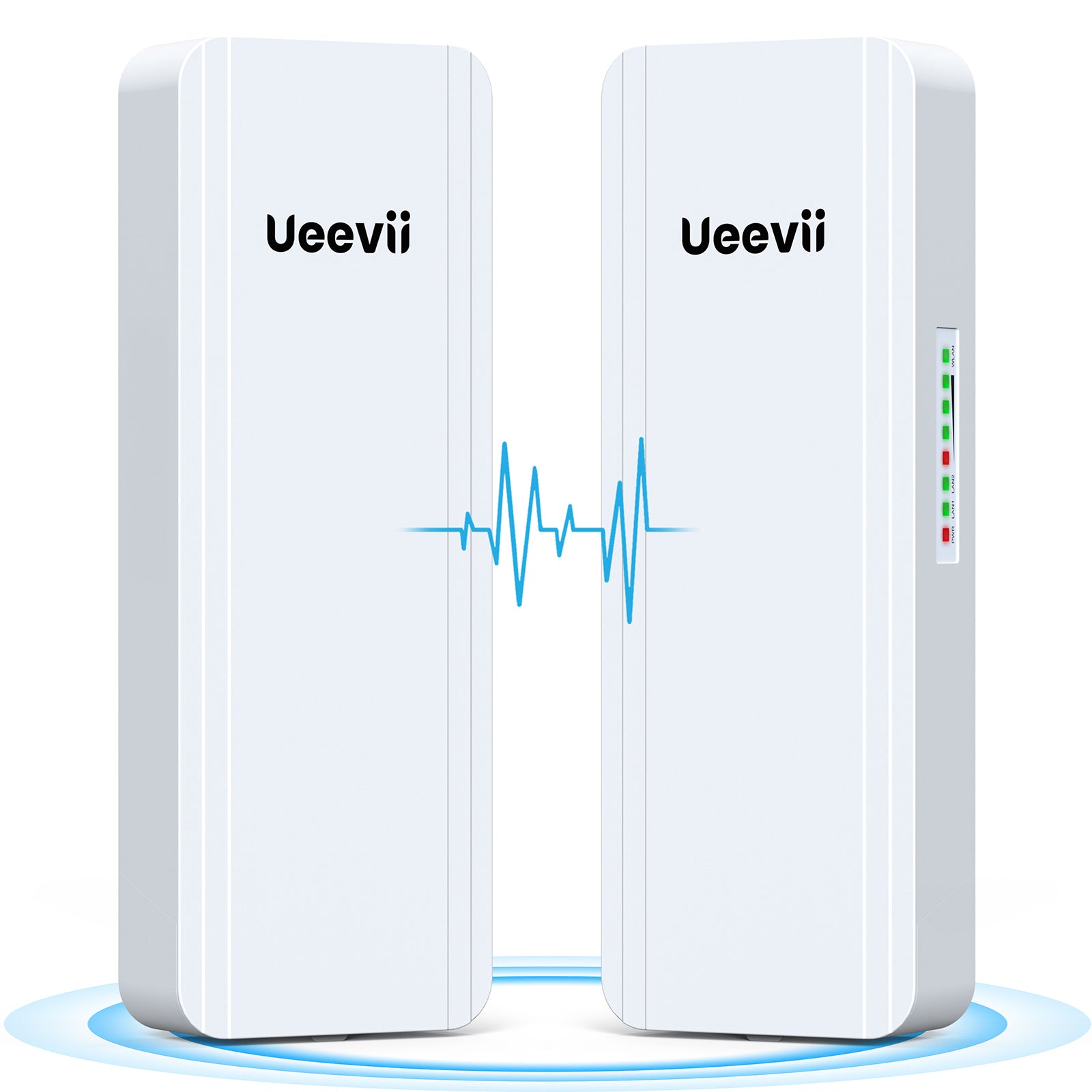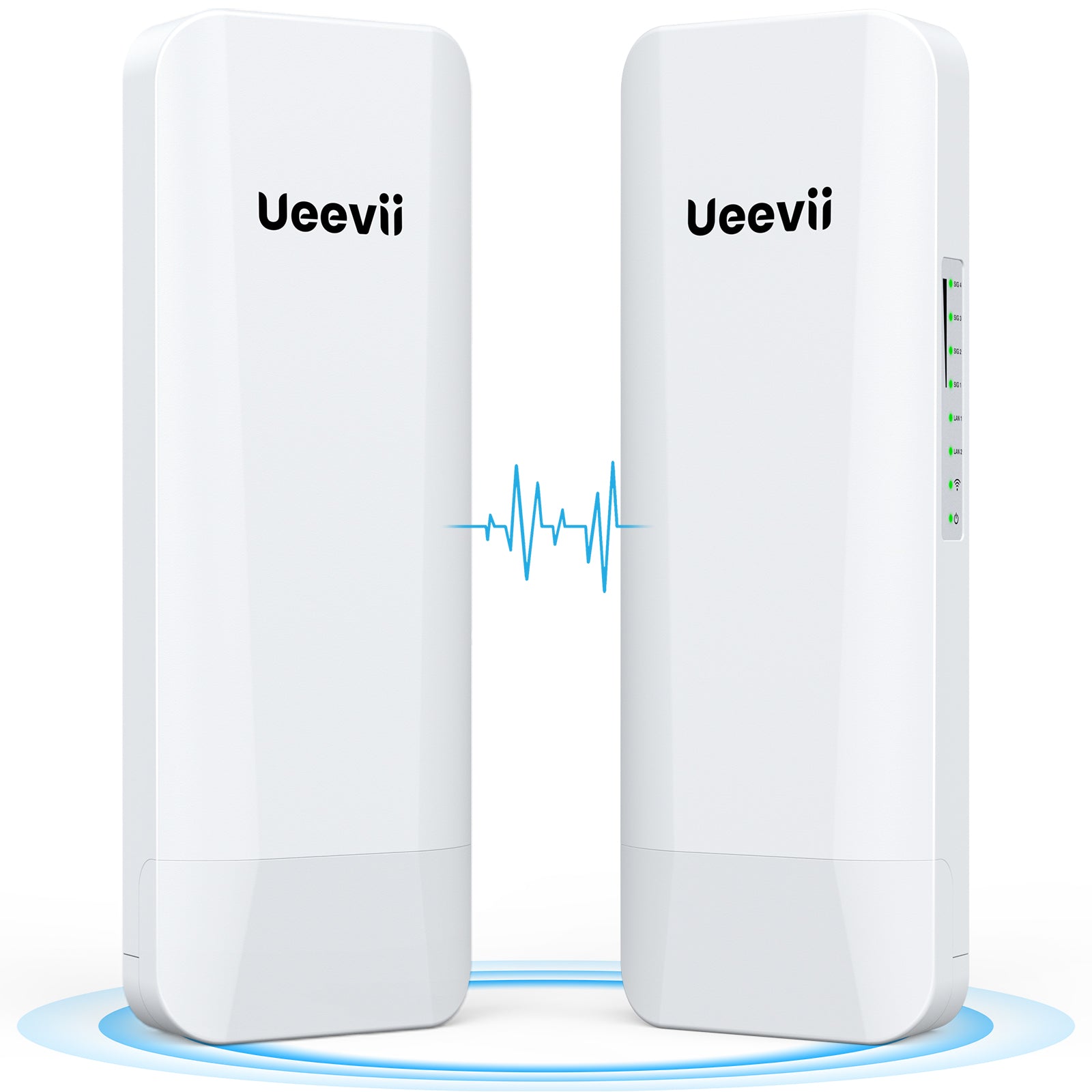I am not techy and have little to no networking experience, but I used a couple of youtube videos and then sorted through reviews with advice and figured it out.
I have a farmette and wanted to get WIFI from my house to a Barn about 170ft away. My internet service is actually provided through WIFI, so essentially, I was trying to get WIFI to WIFI. I am going to post some instructions for those who are like me and don't know anything about networking in case they have the same need. I assume it would essentially be the same as extending WIFI that is provided through other means (broadband, fiber, cable, etc). Pay attention to "transmitting/origin" and "receiving/destination". I am referring to "transmitting/origin" as the end providing the data connection and "receiving/destination" as the end that the connection is being extended to. As others have mentioned, it is much easier to do a mock-up in a single room first to get settings right and to test it before putting lots of distance between the antennas. This is highly suggested.
I did not do any crazy configuration stuff through my laptop. It's not necessary for basic bridge for wifi. I did everything through my cell phone for configuration of my receiving router. Yours may or may not have that capability, but likely should if it is a wireless router.
1. There was talk about the dip switches on the antennas. The instructions mention it but it's buried. You should set transmitting antenna dip switch to "B" and receiving antenna(s) dip switch to "A".
2. The POE ports on the POE AC plugs get connected to the Antennas choose LAN1 or LAN2 but be consistent in hook up at both ends. I prefer LAN2 b/c it gave me more room to hit the configure button.
3. Your receiving wireless router will likely need to be configured to be set up as an "access point". You will need to refer to the instructions provided with the router you choose to use on that end to set the router up for this. This was the most difficult part of the install for me and the part that seemed to be the missing link in everything that I read to try to figure out hook-up.
4. Connect the Transmitting end POE to the origin router via ethernet cable. I used the LAN port on the back of the origin router.
5. Connect the POE LAN port on the receiving end to the "modem" port of the destination router.
6. Power up all devices
7. Hit configure button on transmitting antenna. "H" will blink to show configuration mode. Press the button to select a channel. I just used channel 1. When you reach the channel you want just stop pushing the button. The channel will continue to blink, in this case "1".
8. Hit configure button on receiving antenna. "H" will blink to show configuration mode. Press the button to select a channel. I just used channel 1. When you reach the channel you want just stop pushing the button. The channel will continue to blink, in this case "1".
9. If the antennas have line of sight, the channels on both antennas should stop blinking after 30 second or less indicating that they have been paired. If successfully paired, you should see the green indicator lights on the side of the antennas at both ends light up for signal strength and see a lit LAN light that corresponds to the LAN ports that you used for your routers/antennas.
10. Go to destination end of the network (receiving router end). turn on wifi on your desired device. Search for the name of your receiving router in wifi connections, click on it. Enter password if needed.
Now you should be connected.
I hope that this helps other tech dumb folks like me get WIFI to other points of the property. The stability and speed of the devices are good.