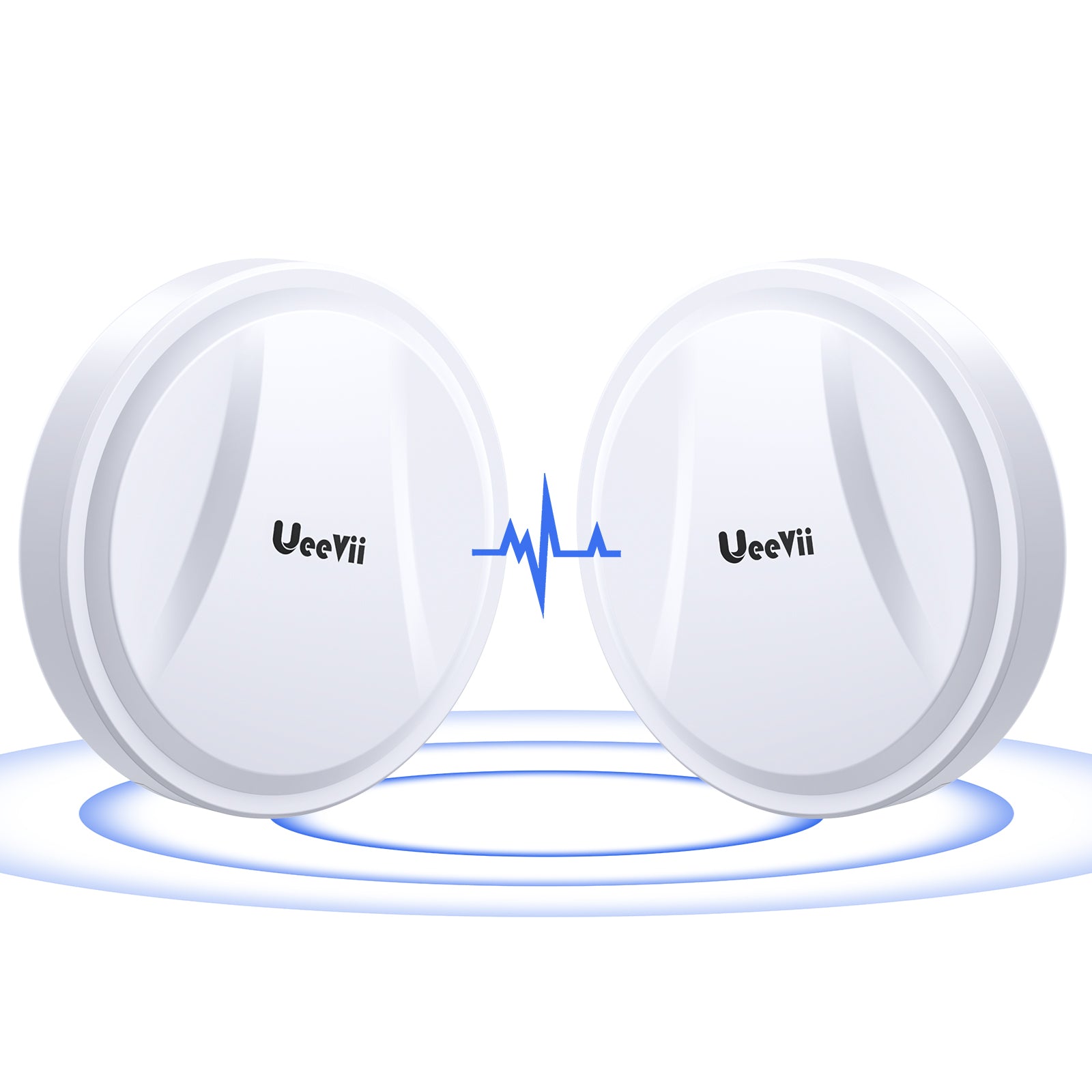



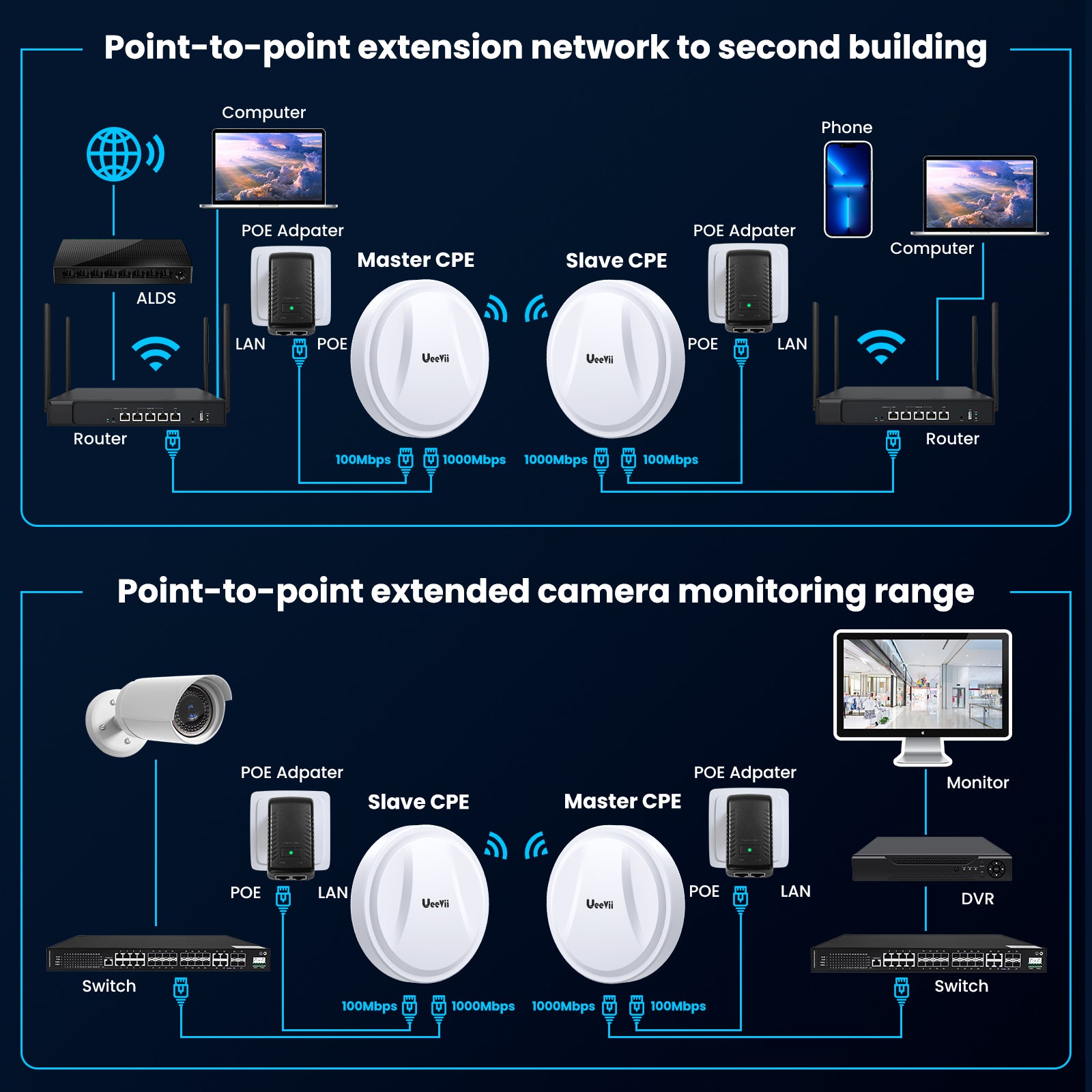




UeeVii
UeeVii CPE880 Round 5.8G 1Gbps Wireless Bridge,IP65 Waterproof,2-Pack
- Round Gigabit Wireless Bridge
- 5km Transmission Distance
- Plug and play
- Network Expansion & Surveillance Expansion
- Customer support
Shipping & Returns
1. Ship the goods immediately after confirming the order.
2. 30-day money-back guarantee for any reason
3. 12-month warranty for quality-related issues
4. Lifetime free technical support service
5. We take care of all quality-related issues with a REPLACEMENT.
6. Reminder: Be sure to use your product as directed.
- Round Gigabit Wireless Bridge: CPE880 Gigabit Wireless bridge is a round 5.8G long-range WiFi extender outdoor CPE with digital tube display.The bridges built-in one 100Mbps port and one 1000Mbps port, the maximum transfer speed between 2 bridges is 1200Mbps. The maximum achievable maximum network speed is 1Gbps. WDS networking mode, video network dual compatibility.
- 5km Transmission Distance: The outdoor wifi bridge point to point built-in a 16dBm directional antenna, the maximum 27dBm can automatically adjust the power to adapt to environmental changes, the transmission distance can reach 5km (barrier-free), and the actual application distance should be less than 5KM. It can be widely used in your daily life: barns, garages, warehouses, farms, your home, etc.
- Plug and play: The outdoor point to point wireless bridge you received is a pre-paired wireless bridge, which can be directly connected to use. The long range wifi bridge support point-to-point, point-to-multipoint application. Point-to-point pairing can be done by dialing a code without entering the GUI. The outdoor wifi bridge support pole installation and wall installation, very simple to use
- Network Expansion & Surveillance Expansion: This point-to-point internet bridge easily helps you extend the network range to a second building (barn, shop, warehouse, garage), or wirelessly extend the IP camera surveillance range. With IP65 waterproof, lightning protection, high/low temperature resistance characteristics, can continue to work in the harsh outdoor environment, very suitable for outdoor use.
- Customer support: Our customer service staff has professional network knowledge and skills. If you need to extend the network/monitoring to the second building, any connection and pairing problems, or other problems about our Ueevii wireless bridges, welcome your consulting. We will try our best to help you solve and provide the best quality service.




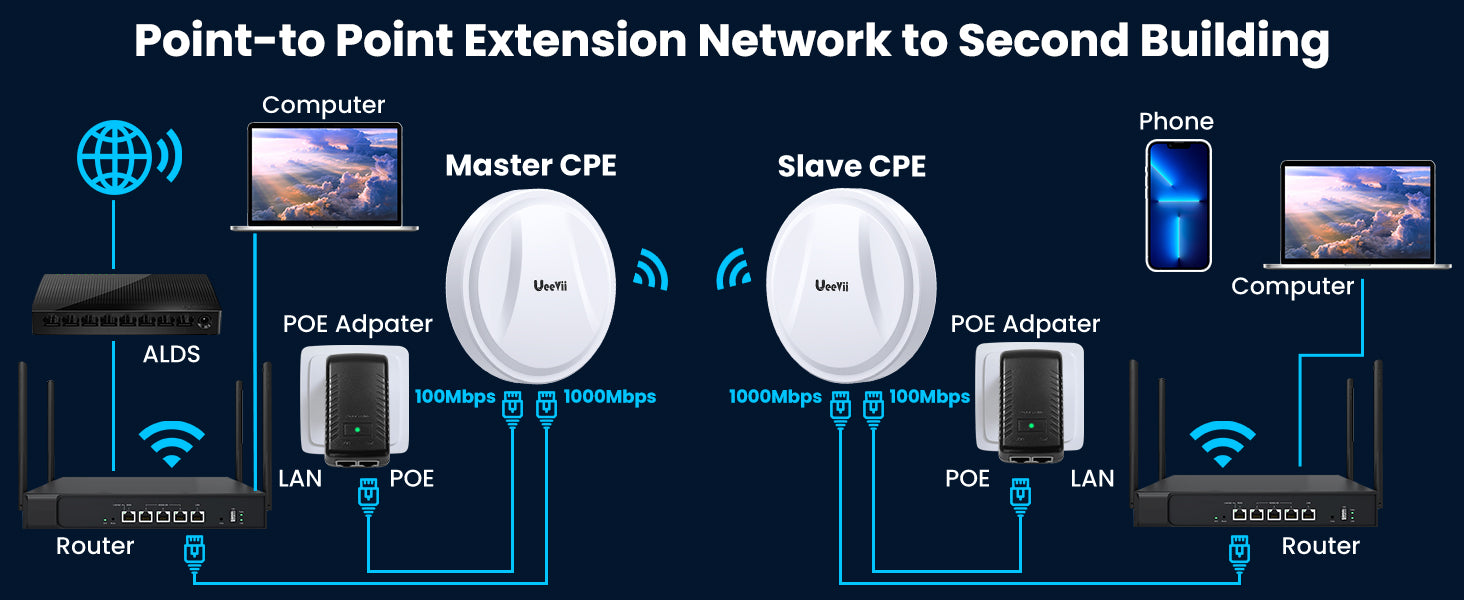
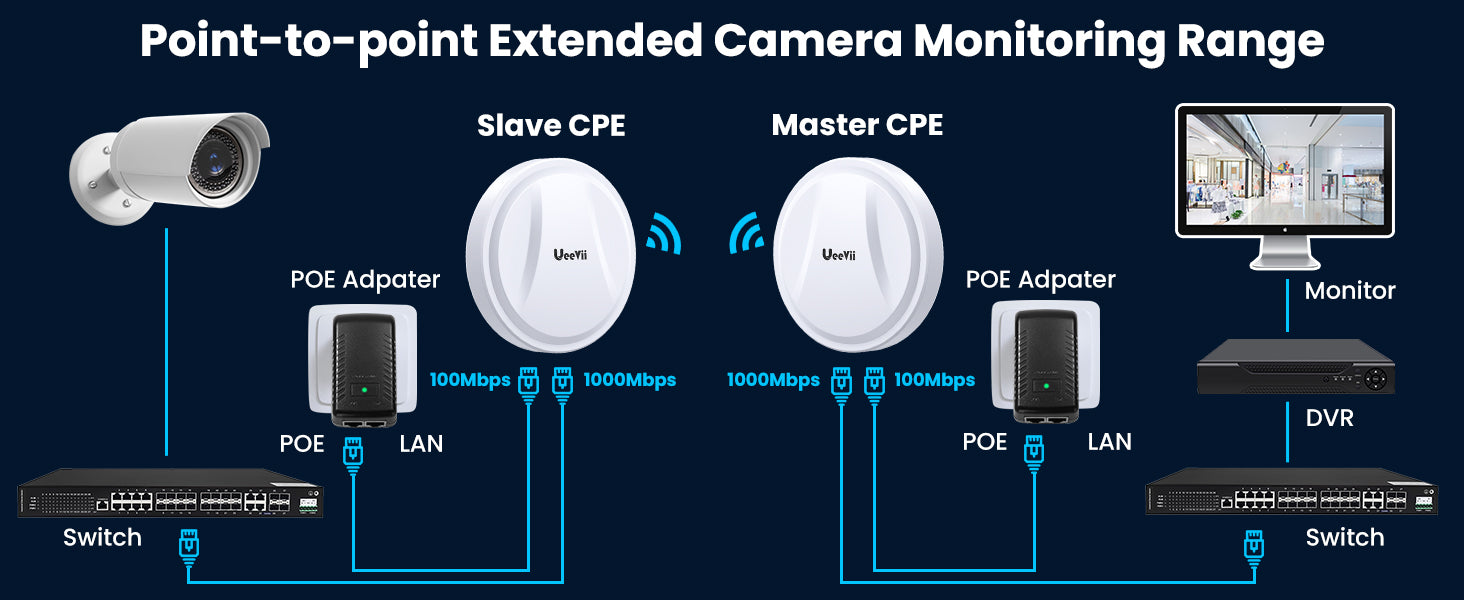
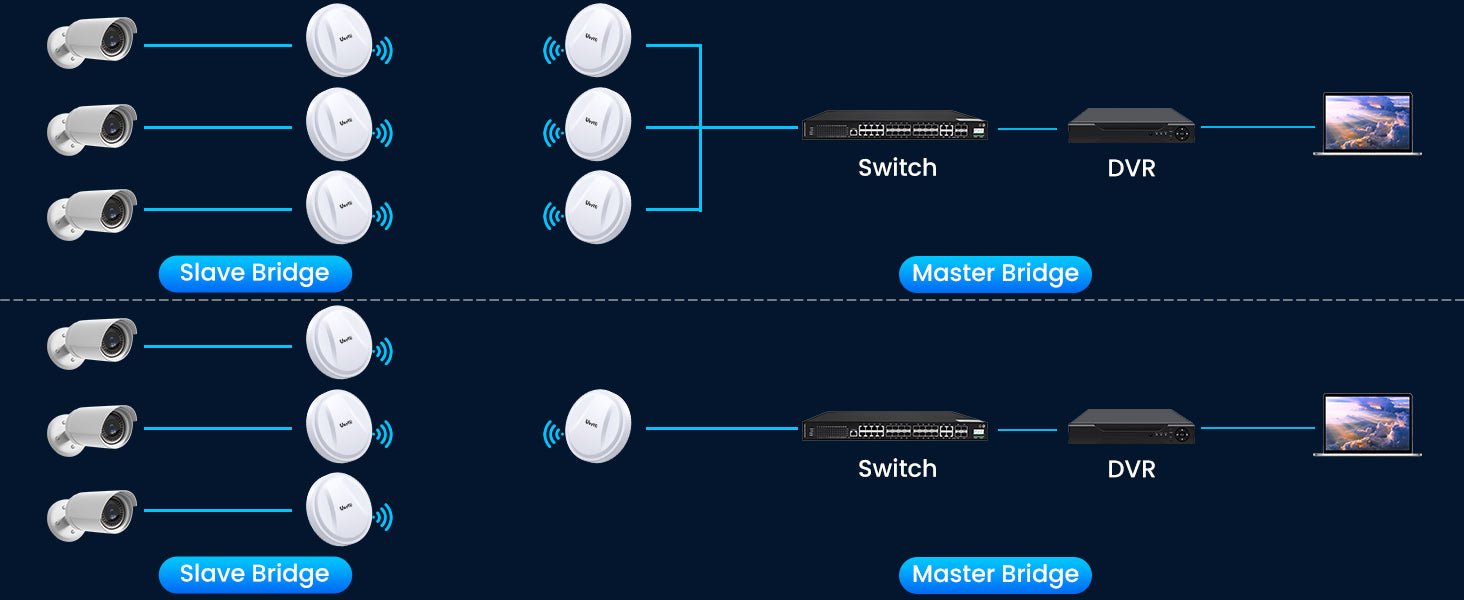
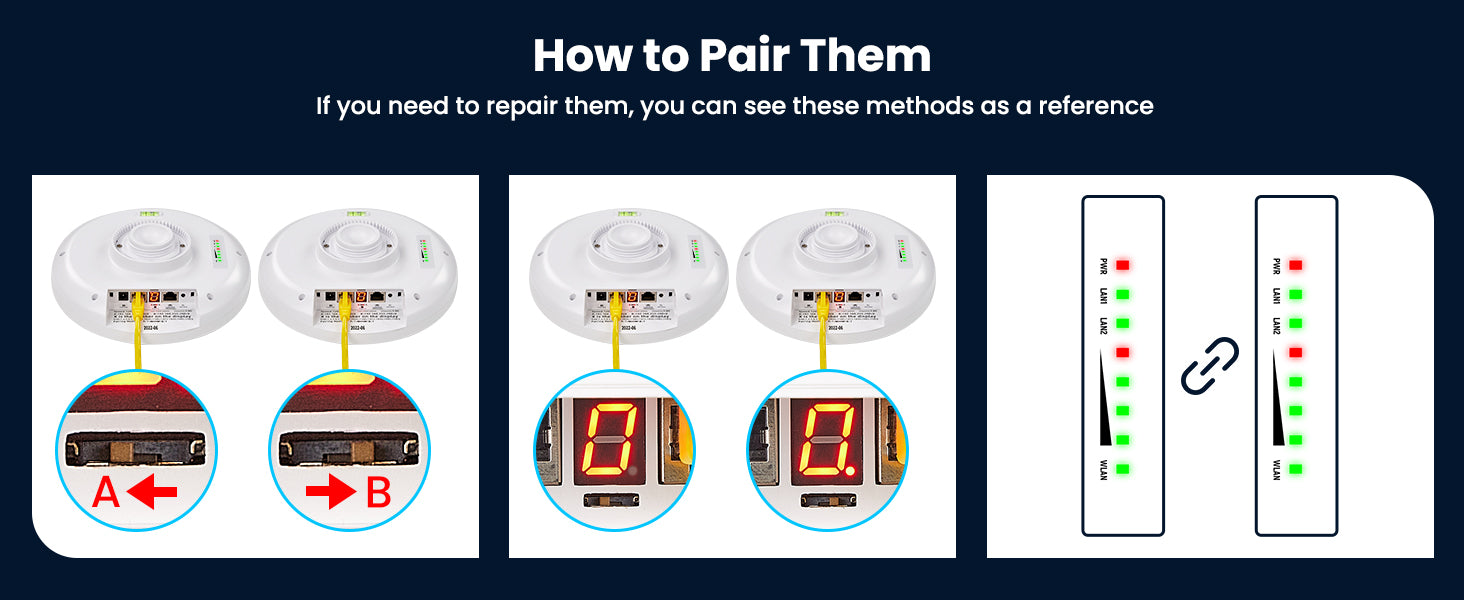


How to Access and Setting the Wireless Bridge CPE Through Computer Access:
Step 1. Use a PoE adapter to power the wireless bridge through a network cable. Pay attention to the "PoE" and "LAN" ports marked on the PoE adapter, and power is supplied by POE instead of a DC power interface.
Step 2. Use a network cable to connect the CPE "LAN" port, connect the network cable other ends to the PoE Adapter "POE" port, use another network cable to connect to the "LAN" port of the PoE adapter, and connect the other end of the network cable to the computer's "LAN" port.
Step 3. Find the number of the Wireless Bridge CPE digital display tube. For example, the number is 1 and the CEP is the A master bridge, then the IP of this CPE is 192.168.255.101; if the CPE is the B slave bridge, then the IP address of the CPE is 192.168.255.201.(There is a table corresponding to a number and IP in the manual)
Step 4. Very important step: Modify your computer's IP address, change your computer's IP address to 192.168.255.xxx(192.168.255.xxx cannot be the same as the IP of the CPE), make your computer's IP and the bridge's IP address be on the same network segment so that you can access them. Please refer to the manual to modify the computer IP address step or Google searches how to modify the computer IP address, it is very simple.
Step 5. After you modify your computer's IP address, you open the computer browser and enter the IP address of the wireless bridge to access. For example, enter 192.168.255.101 to access.
Step 6. Enter the account password "admin/admin" to access, and set it after successful access.









