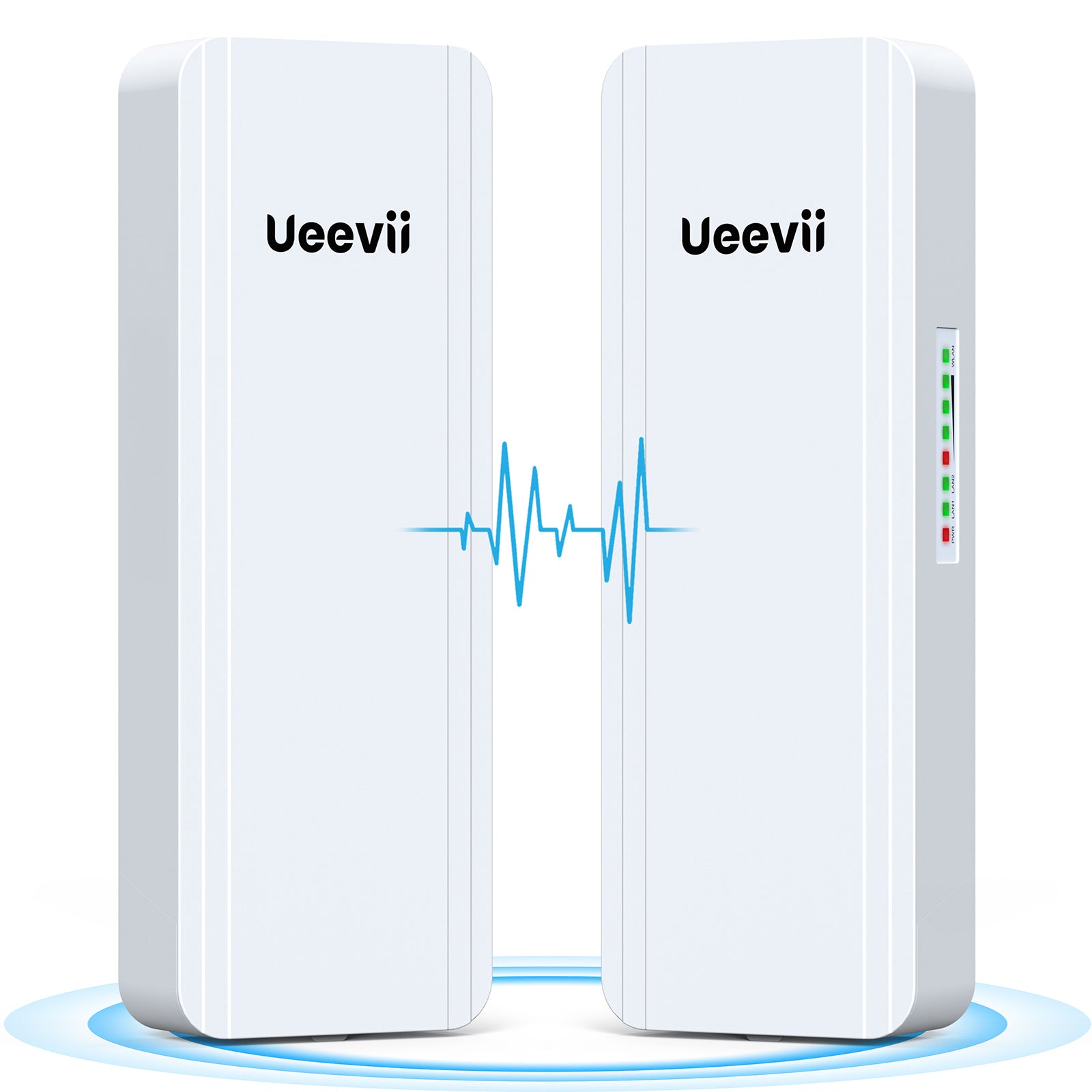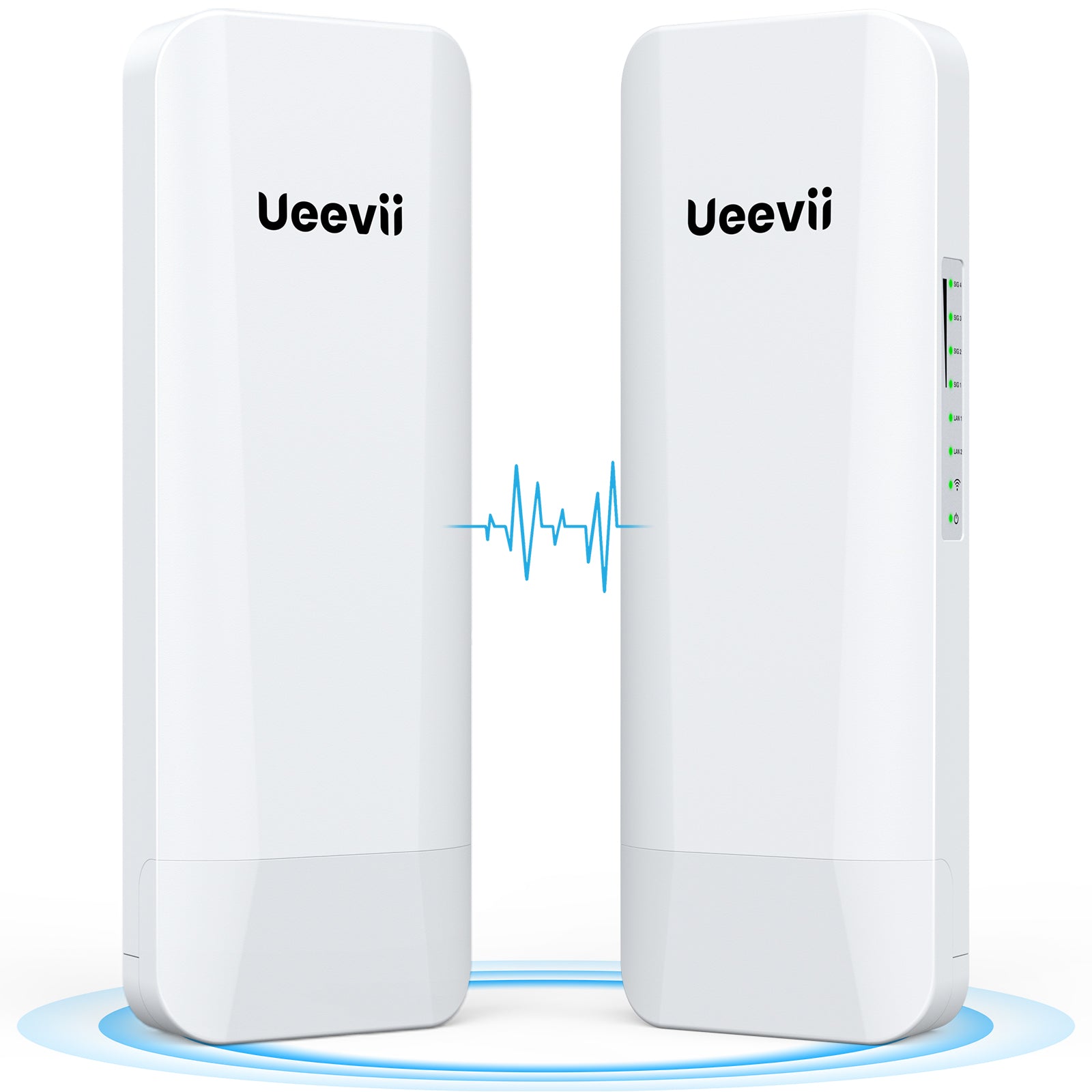The Challenge: Extending WiFi Across Long Distances
A Need for Reliable Connectivity
This customer had a straightforward goal: get WiFi to a room 100 feet from their main house. However, the task wasn’t as simple as it seemed. Other solutions they tried—such as WiFi extenders and routers—were ineffective and failed to provide the strong, reliable connection they needed.
Seeking a Better Solution
Frustrated by previous attempts, the customer decided to try a wireless bridge after receiving a recommendation from a friend. The promise of easy setup, long-range connectivity, and no additional costs made it an appealing choice.

The Solution: Wireless Bridge Technology
Simplicity in Setup
One of the major selling points of the wireless bridge was how simple it was to set up. Instead of dealing with complicated configurations, this customer followed the advice of others and plugged in the master and slave units, pressed a button, and let the devices pair automatically. In just a few minutes, the connection was established. No need for advanced networking knowledge or configuration—just plug, pair, and go.
Reliable Performance Across Obstacles
The real test came when the customer began using the bridge in real-world conditions. the wireless bridge provided a strong and reliable connection, even at a distance of 100 feet. This meant they could stream TV shows, play games, and use their devices without any slowdowns or interruptions.
Handling Multiple Devices
Not only did the wireless bridge provide a strong connection, but it also handled multiple devices at once. The customer connected a Roku device to their TV, as well as two PCs, and was able to stream content, play games, and browse the internet all at the same time—without any issues.
How to Set Up Your Own Wireless Bridge
What You’ll Need
To set up your own wireless bridge, you’ll need the following items:
- Wireless Bridge Kit: The kit will include a master and slave unit for sending and receiving the WiFi signal.
- Ethernet Cables (Cat 5e or 6): Use appropriate-length cables to connect your bridge units to the router and devices.
- A Router for the Remote Building: Ensure the outbuilding has a router to distribute the WiFi signal to connected devices.
- Mounting Brackets: Mount the bridge units securely in locations with clear line-of-sight for optimal performance.
Clear Line of Sight
For the best results, it’s important to ensure that the bridge units are positioned with a clear line of sight. Obstructions like walls, trees, or buildings can interfere with the signal and reduce performance, keeping the units clear of obstacles will maximize your connection speed and stability.
Final Thoughts: Is a Wireless Bridge Right for You?
The customer in this case was able to solve their long-distance WiFi problem with ease, and their experience highlights why wireless bridges are an excellent choice for anyone looking to extend their internet to remote areas or buildings. The setup was quick, the performance was reliable, and the solution was cost-effective compared to alternatives like running cables or paying for a second internet plan.
For anyone facing similar challenges, a wireless bridge can be a game-changer. It’s a simple, affordable, and effective way to get strong, stable internet across long distances, whether for a shop, garage, or any other remote area. With easy setup, minimal maintenance, and reliable performance, it’s no wonder more people are choosing wireless bridges as their go-to solution for long-range WiFi.